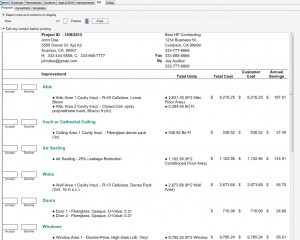 OptiMiser’s Bid tab includes two flexible tools that generates detailed estimation, specification and proposal documents. With the latest updates, both the Bid and Proposal forms have been streamlined to generate one-click documents.
OptiMiser’s Bid tab includes two flexible tools that generates detailed estimation, specification and proposal documents. With the latest updates, both the Bid and Proposal forms have been streamlined to generate one-click documents.
The Proposal is a customer-friendly summary of each improvement that is automatically updated with all audit data. The Proposal includes a brief description and summary of each improvement selected. Each area improved is listed, with unit cost, units or area and total cost. The value of up to five rebates or incentives are listed, together with the initial and final customer cost.
You can decide to include or exclude each column in the Proposal, as well as every row. Additional pre-filled rows are provided covering health, safety and comfort benefits of each improvement, ENERGY STAR Certification, and description of total rebates and incentives. All content is editable, and you can save as many custom Proposal forms as you like to use as templates for future audits.
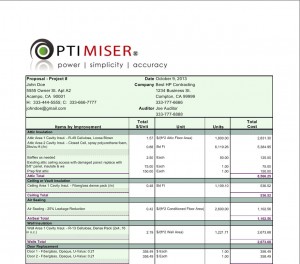 The Bid tab includes two flexible tools that generates detailed estimation, specification and proposal documents. The Bid Form shows selected improvement items, unit costs, quantity and total cost. From specs for HVAC systems, to the number of baffles, any level of detail is possible. You control the content of the Bid Form by selecting items from OptiMiser’s comprehensive cost database, and setting their costs. Or add new items, or edit existing items to meet your needs.
The Bid tab includes two flexible tools that generates detailed estimation, specification and proposal documents. The Bid Form shows selected improvement items, unit costs, quantity and total cost. From specs for HVAC systems, to the number of baffles, any level of detail is possible. You control the content of the Bid Form by selecting items from OptiMiser’s comprehensive cost database, and setting their costs. Or add new items, or edit existing items to meet your needs.
The Bid Form includes any tax rates, incentives, discounts, and general project costs that you set. Since all data in the Bid Form can be exported, this is the ultimate solution to double data entry. Built by contractors for contractors, the Bid Form system provides real job costing fully integrated with OptiMiser’s streamlined audits.
