Exchange Data to Collaborate, Increase Efficiency and Avoid Double-Entry
 OptiMiser is an offline app, but has built-in systems to let you collaborate with colleagues, push jobs through a staged workflow, archive data, and integrate with other systems.
OptiMiser is an offline app, but has built-in systems to let you collaborate with colleagues, push jobs through a staged workflow, archive data, and integrate with other systems.
OptiMiser ePortal
The OptiMiser ePortal system provides built-in (no web browser required) collaboration functionality and is popular with both independent contractors and large programs. Projects can be started from anybody in your organization from within OptiMiser. Or, use our API to create pre-loaded files from information stored in your database or CRM. Pre-loaded files are queued and ready to be automatically delivered to specific users when they start OptiMiser and check their file management screen. Completed audit files, including photos and reports, can be archived from the field to the ePortal, or re-assigned to other users. The ePortal can deliver requested files and the custom data extract to the client’s database via API, or the client can access these files directly on the ePortal.
Database integrator
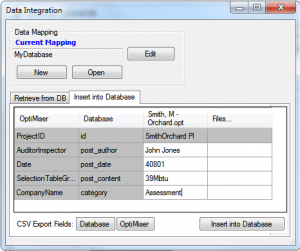 The Database Integrator tool that can be available in any OptiMiser installation connects to many popular databases and data repositories. It enables users to send and receive project data to and from Salesforce, Access, SQL databases, Dropbox, Oracle DB, and others.
The Database Integrator tool that can be available in any OptiMiser installation connects to many popular databases and data repositories. It enables users to send and receive project data to and from Salesforce, Access, SQL databases, Dropbox, Oracle DB, and others.
Optix integration
OptiMiser can be configured to interact directly with the EnergySavvy Optix platform via API. Optix users can view and retrieve project data and work projects and submit required data to complete tasks, all without opening a browser. File synchronization with Optix can happen in the background when an internet connection is available.
HPXML support
OptiMiser is a leader in the development of the HPXML standard. We are committed to refining and aiding adoption of the HPXML standard to streamline the building energy efficiency retrofit industry.
