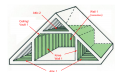- This topic has 0 replies, 1 voice, and was last updated 7 years, 2 months ago by
Gamaliel Lodge.
Viewing 1 post (of 1 total)
-
AuthorPosts
-
March 7, 2018 at 10:05 am #7561
Gamaliel Lodge
KeymasterThere are four different locations in OptiMiser where various components related to an attic or ceiling might be modeled.
Attics:
- On the Attics page the Attic Areas are used to model any ceiling that forms a boundary between a conditioned space and an unconditioned buffer space such as an unconditioned attic. Including:
- The floor of standard full unconditioned attics
- The flattened peak of a conditioned attic
- The floor of the unconditioned space behind a knee wall (which forms the ceiling to the room below)
- When moving the thermal boundary of an attic space from the attic floor and knee walls to the roof deck and gable walls, use the Encapsulate checkbox on the improved side. Encapsulate makes the following changes
- Improved attic controls now represent the roof deck
- Improved knee wall controls now represent gable/cheek walls
- Be sure to set improved areas appropriately for the new surfaces
- Use the Ducts checkbox, if ducts are being brought inside the conditioned space
Knee Walls:
- Knee walls are vertical boundaries between a conditioned space and an unconditioned buffer space that is also bounded by roof slope and the ceiling of the floor below.
- Knee walls are modeled using special Knee Wall sections on the Attic page.
- It is preferable to model a knee wall in association with the attic area that represents the floor of the space behind the knee wall.
- When moving the thermal boundary behind a knee wall, set improved area of that knee wall to zero or use the Encapsulate checkbox on the associated Attic area, as described above.
Ceilings:
- The Ceilings page is used to model any ceiling that forms a boundary between a conditioned space and the outdoors (i.e. roofs). Including:
- Standard vaulted ceilings
- Flat roofs
- Roof slopes of a conditioned attic space
- Roof slopes of the space behind a knee wall (but only if insulated)
Walls:
- The Walls page is used to model any wall above the foundation that forms a boundary between the conditioned space and the outdoors. Including:
- Main floor exterior walls
- Gable walls of existing conditioned attics
- Cheek/gable walls behind knee walls (but only if they are insulated)
- Be sure to hand calculate exterior wall area, when the building has finished attic space, lots of vaulted ceilings, or other unusual geometry
Attached image shows an example mapping for surfaces of an existing cape attic
Attachments:
- On the Attics page the Attic Areas are used to model any ceiling that forms a boundary between a conditioned space and an unconditioned buffer space such as an unconditioned attic. Including:
-
AuthorPosts
Viewing 1 post (of 1 total)
- You must be logged in to reply to this topic.