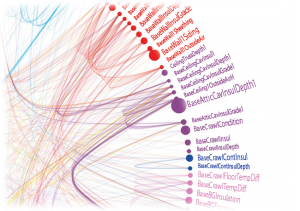This video covers how to use the walls and wall improvement controls and the similar basement insulation controls in the custom slim interface. If you're using the standard Wizard or tabbed interface, your OptiMiser will look different.
Specifying wall improvements in OptiMiser (custom slim UI)
Related Articles
-
Green Button to OptiMiser: How to use Green Button XML files to load utility data into OptiMiser audit software
Ryan Moore, , Commercial Videos, Residential Videos, Videos, import, utility data, 0
How to convert a Green Button XML file to Excel format then import into OptiMiser using the Scrape tool....
-
-
Live Intro Webinar: OptiMiser Home Performance Audit Tool
Ryan Moore, , Intro Video, Residential, Residential Videos, Videos, 0
Recording of live OptiMiser residential audit tool webinar from May 31, 2016.
-
-
2017/12/19 OptiMiser Intro Webinar – Energy Upgrade California version
Ryan Moore, , Intro Video, Residential Videos, Videos, 0
OptiMiser's Ryan Moore provides a one-hour end-to-end overview of OptiMiser residential audit software using the configuration for California (includes...
-
OptiMiser Commercial 30 Minute Live Demo July 2018
Ryan Moore, , Commercial Videos, Videos, 0
A rapid overview of the commercial audit software.
-
-
Myths About Energy Modeling Software
Ryan Moore, , Blog, Featured, Knowledge and Leadership, News, Residential, 0
Contractors are finding a business case for using energy modeling software - even where utility and state incentive programs...